Communication:
AAC (Augmentative and Alternative Communication): includes all forms of communication (other than oral speech) that are
used to express thoughts, needs, wants, and ideas. We all use AAC when
we make facial expressions or gestures, use symbols or pictures, or
write. People with severe speech or language problems rely on AAC to supplement
existing speech or replace speech that is not functional. (asha.org)
No/Low Tech Tool: This is a type of communication device that uses a power source or no power source that is easy to use. An example of a low tech tool would be the GoTalk 9+ from Mayer-Johnson. The GoTalk 9+ includes nine minutes of recording memory with a 45
message capacity. This device would be helpful for students in a classroom that have difficulty with their verbal skills but understand what it is they are trying to say. The student would be able to choose from 45 different phrases on their device such as: "hello," "all done," Etc... This would allow for communication between students and educators.
High Tech Tool: Any communication system that requires a power source and extensive
training to competently program and maintain the device. The Lightwriter SL40 is a great example of a high tech tool that can be used in classrooms. It allows users to type what they want to say into the device and the device will repeat what is typed. The user must know how to type and be comfortable using a device without pictures or pre-recorded phrases. There are multiple functions that can be altered to the device such as font, noise control, text size, word prediction, etc... The user would need to be taught how to use this device as it is not self explanatory. This would be helpful in the classroom with class discussion and student/teacher communication. The student would be able to speak for themselves with this device.
Accessibility:
Adaptive Input Device (for students with special needs): The typical way to enter information into a
computer is though the use of a keyboard and a mouse. When an
individual has a motor control and/or a visual disability,
alternative input devices may be needed. There are a variety of
alternative and adapted keyboards and mice available on the market. alternative
devices allow the user to activate a computer using their mouth, eye movement, head, thumb, or feet. (equalitytechnology.org)
hardware option - HeadMouse - Another type of mouse is a head mouse that tracks a student's head
movement to activate and control the computer application program. This device would be extremely helpful in the classroom when working with computers. For students who have difficulty with their fine motor skills would likely have issues operating a typical mouse. This device would allow for the student to be independent in the exercise and not have someone helping them with the mouse functions. The student will gain more confidence with the technology and become more involved with the assignment.
software option -Word Prediction Software- is designed to reduce the
number of keystrokes an individual needs to type a word. For
example, when the initial letter of a word is typed the program
generates a list of possible words based on previous user history
and the context of the sentence. If the desired word is displayed,
the user only needs to type the number in front of the word to
complete the word. This would be helpful in the classroom when working on writing assignments. The students would be able to compose his/her paper on the computer without having to exhaust themselves from the typing process. This would greatly improve writing skills.
I commented on Angela's blog and Sam's blog for this assignment.


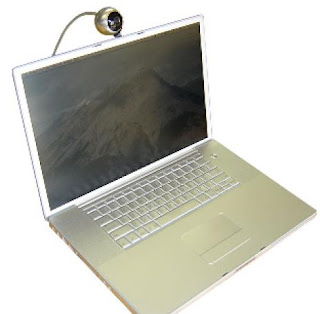

The headmouse is really cool. I never even knew there was a device that detected head movements! The word predictor is also really cool. But, I wonder if students use this often, if it will effect their spelling. Relying on a software to spell out words for you, it might take away from their spelling practice, but still cool!
ReplyDeleteI really like the word predictions software. It makes me think of what an Iphone can do of auto-correct. I think you did a great job exploring the different options there are out there.
ReplyDelete